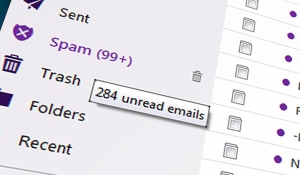I am proud to announce that I am officially certified as of today 🙂
I heard multiple times that the exam was hard, but honestly, if you are well prepared, it’s not that bad! However, if you don’t prepare… well…. good luck!
Here is my experience with the exam and the preparation:
Contact hours
It actually all started with PMChampion which included the PM PrepCast. The PrepCast gave me my 35 contact hours before I could apply. It was also a great way to go through all the material before going into the PMBOK. When I was done watching the videos, there was an online exam that I had to pass to receive officially my certificate for the hours, and that went well.
Applying for the exam
First thing’s first, you have to become a member of the PMI. Although you do not need to become a member to become certified, you will receive a free copy of the PMBOK guide, and most importantly, you will receive a discount on the exam which is higher than the one year membership. Becoming a member is a no-brainer. It’ll also make your life easier to apply for the test and then keep track of your PDUs.
If your project management experience is stretched out on many projects like me, then make sure you have a couple of hours of free time to apply and I strongly suggest you first list all the projects you ever managed in the last years. Personally, I did not go to university, therefore, I had to enter 7500 hours of experience and 5 years on a timeline, so you may have to enter 4500 hours and 3 years.
Quick tip for non-PMP project managers : if you haven’t already, start an excel sheet (or any type of sheet) listing your projects and hours spent, updating it as you go; it’ll make your life easier for the application, and it’s always a good reference to have! Note that your hours have to be separated between the 5 process groups of the PMBOK.
Back to applying: it’s easy with PMI’s interface. Just login, and you can find where to go quickly. The application is easy, but time consuming unless you have worked on a few very large projects. If you are like me, who worked on more then 100 projects, well, you have to enter the dates and hours for each, and write a description of the project and what you have done (about 350 to 550 characters each). I could barely remember some of the projects that dated 5 years before but I was lucky enough to obtain timesheets from ex-colleagues!
Once you have applied (and paid), you find out if you are audited. It’s random, and I wasn’t so I cannot give out much information here except that I have read you may have to have your managers vouch for your hours by signing something. Otherwise, you wait a couple of days for your application to be accepted and then you have one year to set your exam date and pass (max 3 tries).
You do not set the date with PMI, there are test centers where you can set your date online. You have to find the nearest and apply there.
I strongly suggest you give yourself at least 2 months to study, even 3 to be safer.
Preparing for the exam
I read the PMBOK once and often used it as a reference, it could be easily read thanks to The PM PrepCast I watched before, I know it would have been harder to grasp everything if I hadn’t watched it before.
I watched the PM PrepCast a 2nd time to review everything (yes, all 30 hours again!).
When I was done, I read Head First PMP, which gave me a last minute study addition. It’s easily read and actually helped me remember even more information before the exam.
In parallel of watching The PM PrepCast and reading those 2 books, I used Flashcards to study while taking walks, they came with the PMChampion package I bought. I simply transferred them to my iPhone and used them as I walked. That way, I could catch some sun while studying 🙂
I also answered many test questions (over a thousand) including 5 complete 4 hours simulations. In total, I must have answered about 1500 questions and obviously you must review your tests and understand your errors, otherwise you are wasting your time.
The day of the exam
I can honestly say I have never studied so much for an exam, but I felt ready when I went in.
The test center was a simple small office actually, with 2 persons there; one that greet me, and the other that monitored people going in and going out and the people taking the test.
You cannot bring anything inside so they will check pour pockets and even use a metal detector. Don’t worry about your stuff, you get a small locker with a lock.
Inside the room, you have several computers separated by panels, you each have a calculator, and all you hear is mouse clicking!
First thing I did was to use the 15 minutes of tutorial time to create my brain dump sheet, where I wrote all the formulas and all the processes separated by groups and knowledge areas.
After that, you have 4 hours to do the test. If you take breaks (you take a many as you like), the clock doesn’t stop. I was surprised that we could just walk out and go anywhere we wanted… They use a metal detector before we go in but we can go out and go anywhere… Makes it a little easy to go somewhere fetch information, not that it’s alright to do so obviously, but I would have thought it would be more controlled than that…
Anyway, I took one break so I could grab my water bottle, I went back in and finished. Once all 200 questions were answered, I reviewed all of them before ending the exam.
After the exam, there is a little survey of how it went with the test center before you get your result. While I was answering the survey, I was sure I was going to pass, but you never know! And then seeing the ‘Congratulation’ on the screen just made my day!!
All in all, although the exam is hard, the fact that I was prepared made it easy (or tolerable at least!) and I do not regret a single hour of study! So if you want to take the exam, don’t get discouraged by what other people might say, just make sure you are prepared.
If you need any help or tips in order to earn your PMP certification, don’t hesitate to contact me, I’ll gladly give you a hand.