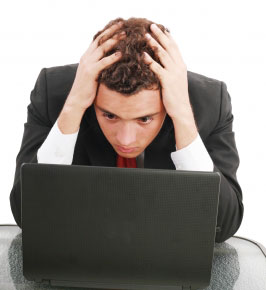Photo by scottchan / freedigitalphotos.net
How many times have you heard this while creating estimates? Or how many times has the thought of doing this crossed your mind?
Regardless, contingency is needed in all your estimates, and it’s important to protect it.
A few typical misconceptions about contingency
It’s so we can give stakeholders added value throughout the project
Contingency is often seen as this bundle of money we can use to give stakeholders some freebies as the project evolves and they make requests. Although in some circumstances it can help improve or maintain the relationship with the stakeholders if used wisely, it is still scope creep at the end of the day and can have a larger impact on your project then you think.
It adds unnecessary costs
Some people simply do not know what contingency is and think it’s added costs that could prevent a potential contract to be signed.
Without it, we simply need to be efficient with our hours
This one is by far my favorite of them all; when it’s suggested to drop contingency, knowing how important it is, but compensating by “Being efficient with our budget”.
The first thing that comes to mind when I hear this is that we should always be efficient with our budget…But maybe that’s just me 😉
A few facts about contingency
It’s used to compensate the fact that an estimate is a guess
No matter how much time we spend on estimates, and how detailed and beautiful it is, it is still a guess. Short of seeing into the future, there is no way to 100 % accurately predict stakeholder feedback, project evolution, issues, or even actual time needed for all tasks.
An estimate is a guess, therefore we can expect to be over or under our estimate and contingency is there to help us prevent overage in these cases.
It’s expected to be spent
There are exceptions of course, but most project will use the contingency that was planned, keeping this in mind will make you focus on making sure your project has one.
It varies per project
Contingency is often calculated as a percentage of the total effort/costs or it can also be fixed amounts. For example, you can calculate 15% of hours estimated for the project, or apply the same percentage to your external costs for vendors, but you could also calculate a fixed amount for procurement based on your judgement or what makes sense.
Regardless, it varies depending of the project just like an estimate will vary, and must not be an amount that’s fixed across all projects (unless they all have the same budget of course).
How to do something about it?
Explain
One of the main reason contingency is often put aside is because it’s not properly understood. One of the best way to protect it is to explain to colleagues what it truly is, and how it should be used. Contingency’s definition or uses varies depending of people’s own experiences.
Depending of your role, it might be something you can do agency-wide, or it might be something you can do one person at a time as they tell you to remove it.
If you take the time to explain, you will be surprised how the team members can jump to other alternatives to reduce costs instead of removing contingency.
Be reasonable
Contingency is still more costs to your project, although needed, it still needs to be reasonable, based on knowledge on stakeholders, scope clarity, level of team’s expertise on that type of projects, and many other factors that can influence it. If you exaggerate the amount of contingency needed, you will then create a natural tendency for people to want to remove it, or your costs will be simply too high.